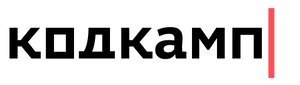Простое Echo с aiohttp
aiohttp обеспечивает асинхронные WebSockets.
import asyncio
from aiohttp import ClientSession
with ClientSession() as session:
async def hello_world():
websocket = await session.ws_connect("wss://echo.websocket.org")
websocket.send_str("Hello, world!")
print("Received:", (await websocket.receive()).data)
await websocket.close()
loop = asyncio.get_event_loop()
loop.run_until_complete(hello_world())Класс Wrapper с aiohttp
aiohttp.ClientSession может быть использован в качестве родителя для пользовательского класса WebSocket.
import asyncio
from aiohttp import ClientSession
class EchoWebSocket(ClientSession):
URL = "wss://echo.websocket.org"
def __init__(self):
super().__init__()
self.websocket = None
async def connect(self):
"""Connect to the WebSocket."""
self.websocket = await self.ws_connect(self.URL)
async def send(self, message):
"""Send a message to the WebSocket."""
assert self.websocket is not None, "You must connect first!"
self.websocket.send_str(message)
print("Sent:", message)
async def receive(self):
"""Receive one message from the WebSocket."""
assert self.websocket is not None, "You must connect first!"
return (await self.websocket.receive()).data
async def read(self):
"""Read messages from the WebSocket."""
assert self.websocket is not None, "You must connect first!"
while self.websocket.receive():
message = await self.receive()
print("Received:", message)
if message == "Echo 9!":
break
async def send(websocket):
for n in range(10):
await websocket.send("Echo {}!".format(n))
await asyncio.sleep(1)
loop = asyncio.get_event_loop()
with EchoWebSocket() as websocket:
loop.run_until_complete(websocket.connect())
tasks = (
send(websocket),
websocket.read()
)
loop.run_until_complete(asyncio.wait(tasks))
loop.close()Использование Autobahn в качестве фабрики веб-сокетов
Пакет Autobahn можно использовать для фабрик серверов Python.
Документация по пакету Python Autobahn
Для установки обычно нужно просто использовать команду терминала
(Для Linux):
sudo pip install autobahn
(Для Windows):
python -m pip install autobahn
Затем в скрипте Python можно создать простой эхо-сервер:
from autobahn.asyncio.websocket import WebSocketServerProtocol
class MyServerProtocol(WebSocketServerProtocol):
'''When creating server protocol, the
user defined class inheriting the
WebSocketServerProtocol needs to override
the onMessage, onConnect, et-c events for
user specified functionality, these events
define your server's protocol, in essence'''
def onMessage(self,payload,isBinary):
'''The onMessage routine is called
when the server receives a message.
It has the required arguments payload
and the bool isBinary. The payload is the
actual contents of the "message" and isBinary
is simply a flag to let the user know that
the payload contains binary data. I typically
elsewise assume that the payload is a string.
In this example, the payload is returned to sender verbatim.'''
self.sendMessage(payload,isBinary)
if__name__=='__main__':
try:
importasyncio
except ImportError:
'''Trollius = 0.3 was renamed'''
import trollius as asyncio
from autobahn.asyncio.websocketimportWebSocketServerFactory
factory=WebSocketServerFactory()
'''Initialize the websocket factory, and set the protocol to the
above defined protocol(the class that inherits from
autobahn.asyncio.websocket.WebSocketServerProtocol)'''
factory.protocol=MyServerProtocol
'''This above line can be thought of as "binding" the methods
onConnect, onMessage, et-c that were described in the MyServerProtocol class
to the server, setting the servers functionality, ie, protocol'''
loop=asyncio.get_event_loop()
coro=loop.create_server(factory,'127.0.0.1',9000)
server=loop.run_until_complete(coro)
'''Run the server in an infinite loop'''
try:
loop.run_forever()
except KeyboardInterrupt:
pass
finally:
server.close()
loop.close()В этом примере сервер создается на локальном хосте (127.0.0.1) на порту 9000. Это прослушивающий IP-адрес и порт. Это важная информация, так как с ее помощью вы можете определить адрес локальной сети и порт вашего компьютера от модема, независимо от того, какие маршрутизаторы у вас есть на компьютере. Затем, используя Google для исследования вашего WAN IP, вы можете создать свой веб-сайт для отправки сообщений WebSocket на ваш WAN IP через порт 9000 (в этом примере).
Важно, чтобы вы перенесли данные с модема обратно, то есть, если у вас есть маршрутизатор, подключенный к модему, войдите в настройки конфигурации модема, перенесите порт с модема на подключенный маршрутизатор и т. Д. До окончательного маршрутизатора вашего компьютера. подключен, передает информацию, полученную через модемный порт 9000 (в этом примере), на него.